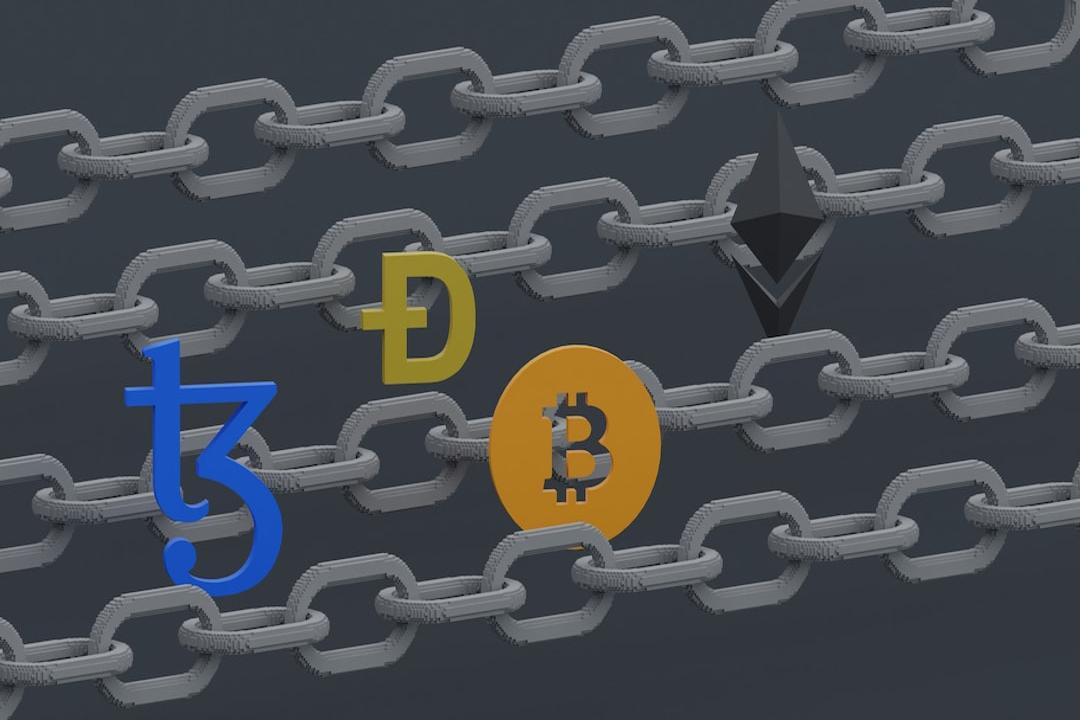Apple’s Major Interface Update Announced
“The last time we had such a large-scale interface update was with iOS 7,” Apple CEO Tim Cook stated at the opening of WWDC, clearly indicating that this is the most significant transformation in 12 years.
Apple WWDC Launch
The annual Apple Developer Conference, WWDC, kicked off at midnight on June 10, Taiwan time, showcasing new software operating systems, including iOS, macOS, watchOS, and iPadOS, featuring a new design called “Liquid Glass.” This semi-transparent glass material with a three-dimensional feel and rounded edges will become the unified design language for Apple products in the future. Apple also announced a new naming convention to usher in a new design era, changing the OS version number from “19” to “26,” marking the start of a new epoch in 2026.

Apple announces a new naming convention.
Image / Photography by Sui Yuchan
In addition to the interface, this year Apple has integrated Apple Intelligence into various major apps, including Photos, Calls, Messages, and Maps, all featuring AI-driven personalized functions. The new feature, Visual Intelligence, is a version of Siri with recognition and search capabilities. Digital Age has reported live from the WWDC event, capturing the release of new features.

Image / Photography by Sui Yuchan
iOS 26 Upgrade: Six Highlights Previewed
Highlight 1: Liquid Glass “Transparency” New Interface
Apple has adopted the Liquid Glass design style across the entire system, which, as the name suggests, features a semi-transparent glass aesthetic with a mirror-like effect that refracts and reflects light sources, with edges that cast shadows to create a three-dimensional style. Under this design language, all menus, buttons, app icons, and widgets will become semi-transparent, blending more seamlessly with the screen, and button shapes will be rounded into pill shapes.
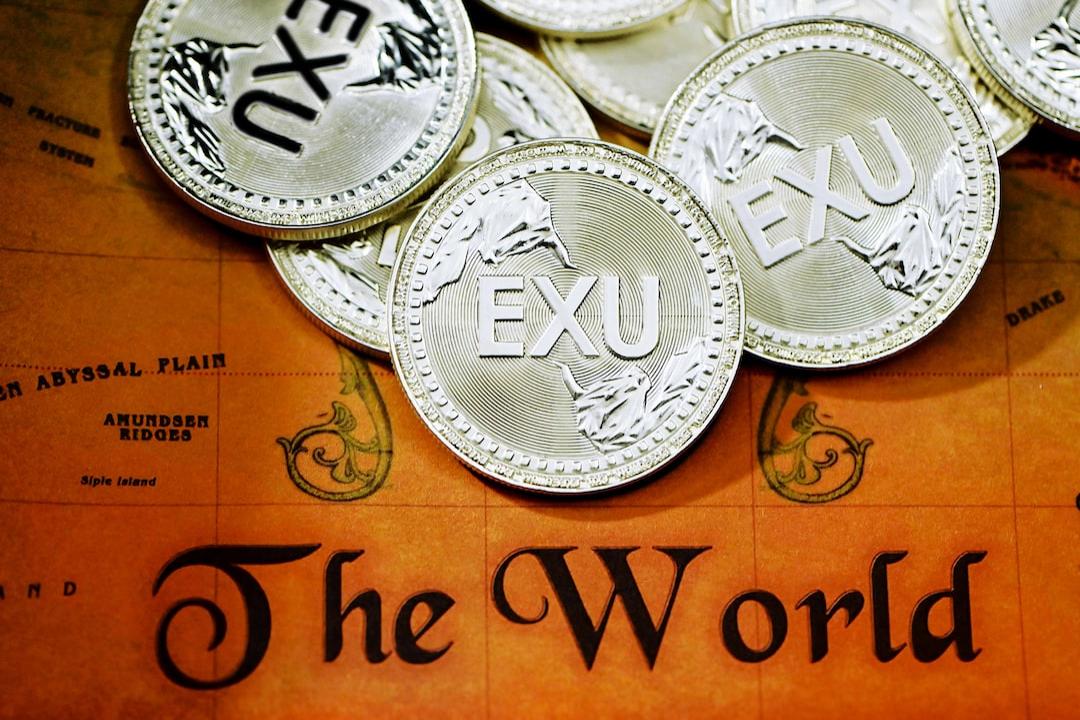
Apple’s new Liquid Glass design language features semi-transparent buttons and menus.
Image / Photography by Sui Yuchan
Highlight 2: Spatial Photo Generation and Semi-transparent Clock
In recent years, Apple has added many customization features to the lock screen. This year, under the new design language, the clock will be presented in a semi-transparent three-dimensional style, automatically adjusting its size according to the main wallpaper. Even when swiping up to view notifications, the clock can shrink to ensure it does not obstruct the main focus on the screen.
Lock screen photos and those in albums can now generate “spatial photos” in 3D mode, making scenes appear to have depth and adjusting angles as the screen moves.

Apple iOS 26 spatial photo feature.
Highlight 3: Visual Intelligence for Visual Search and Recognition
This time, Apple has integrated the updates related to Apple Intelligence into the functionalities of various OSs. The only AI feature announced with a standalone name is “Visual Intelligence,” which, as the name implies, is an assistant with visual recognition capabilities. It is equivalent to a picture-recognizing version of Siri, allowing users to interact with it using images.
Visual Intelligence can be activated when viewing any content to assist with searches or operations. For example, if users see a beautiful lamp while scrolling through social media, they can ask Visual Intelligence to search for the seller and prices on Google or Etsy using images. If they come across a concert poster, they can have Visual Intelligence identify the time and location information and directly assist in adding it to their calendar.
Highlight 4: “Call Assistant” to Filter Unknown Calls
The phone app received the most significant update with new “call filtering.” It acts like an assistant responsible for answering calls, silently connecting incoming calls from unknown numbers. Similar to voicemail, once the caller states their name and message, the system confirms that it is not a scam or suspicious call before ringing to alert the user to answer.
Another feature is somewhat similar to “Hold Assist,” where if users call a bank or customer service and need to wait in line, the Hold Assist function will wait in the background and notify users when a live customer service representative is on the line.
Apple also announced a Beta version of real-time translation, which synchronously translates the content into the recipient’s language during chats, and immediately re-translates it verbally once the message is delivered. Once officially launched, this feature can be activated even if the other party does not use an iPhone.

iOS 26 preview of the real-time translation feature.
Image / Apple

Real-time translation feature during calls.
Image / Apple
Highlight 5: Centralized Storage for Unknown Messages, Group Chat AI Suggests Voting
Similar filtering features have also been updated in the Messages app, resembling the unknown message folder in Instagram. Messages from unknown senders will be displayed in a dedicated folder, and these messages will remain muted without notifications until the user enters the folder and presses “Accept” or marks them as known numbers.
The messaging function also adds many interactive features for group chats, such as voting. Apple Intelligence can detect suitable moments for voting and suggest it, for instance, when discussing hotels for a trip and differing opinions arise, prompting users to consider adding a vote.

iOS 26 group voting function.
Image / Photography by Sui Yuchan
Users can also utilize the image generation feature introduced last year, “Image Playground,” to input commands and generate background images that fit the conversation context.
Highlight 6: Maps to Help You Remember Places You’ve Visited
The Maps app also incorporates Apple Intelligence features, remembering frequently used routes, such as commutes to work or routes taken to drop off or pick up children. In the future, recommended routes will also display these common routes for easy comparison and selection of alternative paths.

In iOS 26, the Maps app will display previously used routes alongside suggested routes for comparison.
Image / Photography by Sui Yuchan
Additionally, a new feature called Visited Places will record and organize locations visited for easier future reference, such as when users want to remember a great café but can’t recall its name, allowing direct searches in Visited Places. Users can opt to let their iPhone automatically detect when they are at restaurants or stores to record this information. Apple emphasizes that Visited Places data is encrypted and cannot be accessed even by Apple.
iOS New Features Officially Launching in Fall, Supporting Down to iPhone 16
- New software features will be available this fall for iPhone 11 and later models as part of a software update without additional charges.
- Apple Intelligence features require compatible devices, including iPhone 16 models, iPhone 15 Pro, iPhone 15 Pro Max, iPad mini (A17 Pro), and iPads and Macs equipped with M1 or later chips.
- Supported languages include English, French, German, Italian, Portuguese (Brazil), Spanish, Japanese, Korean, and Chinese (Simplified).
- More supported languages will be rolled out by the end of this year: Danish, Dutch, Norwegian, Portuguese (Portugal), Swedish, Turkish, Chinese (Traditional), and Vietnamese.
AI Features Still in Development! A Smarter Siri Awaits 2026
With the revision of Liquid Glass, Apple is aligning its visual style with the visionOS design language while also integrating features like spatial photos, originally exclusive to visionOS, effectively bringing advanced UI design to other devices through software updates. This also means more developers can design according to the visionOS style, achieving unified benefits across the entire ecosystem.
This year’s highly anticipated Siri has not yet appeared, and its introduction format has significantly changed, with Apple Intelligence features not concentrated in a single segment but embedded in various apps to assist users in daily life. Vision Intelligence showcases parts of Siri’s promised updates from last year, including image search and cross-app collaboration features.
This article is collaboratively reproduced from: Digital Age
Extended Reading: Apple WWDC Predictions—Will iOS Experience the Biggest Revolution Yet? Besides Changing App Icons from Square to Round, Will Siri Get an Update?
Editor in charge: Li Xiantai